Shopify, an impressive e-commerce platform, offers a host of features right off the bat. It allows online sellers to manage product catalogs, process payments, run marketing campaigns, and customize themes as soon as they subscribe to a Shopify plan.
However, even with these capabilities, sellers often find they require more than what the platform initially offers. This is where the development of Shopify apps becomes crucial.
Creating apps has become a highly profitable venture. As per Shopify’s official website, nearly 90% of online retailers use apps in their stores. Furthermore, about 85% of apps have generated revenue for their developers. These statistics highlight the growing demand for Shopify app development.
The Inside Scoop: A Shopify App is Simply a Web Application
Many assume that Shopify employs a unique coding language similar to Apple’s use of Swift for iOS app creation. However, this isn’t the case. There isn’t a single technology stack that developers must adhere to, which contributes to the platform’s flexibility.
Essentially, a Shopify app is just a regular web application. Indeed, it’s just a web application. You can develop it using your preferred technologies on your own computer and host it on your server. For instance, you could use Node.js and Express.js or Node.js and React.js. Developers are at liberty to select the tools they find most suitable.
That said, Shopify is a Ruby-based platform. If you opt to use this programming language, you’ll have access to regularly updated libraries and tools officially endorsed by Shopify.
It’s reasonable to ask, “What differentiates Shopify app development from standard web app development?” The distinction is that Shopify apps, once authorized by Shopify, link to online stores via the official Shopify APIs. They exchange data with these stores in JSON format over the https protocol.
In doing so, they can execute a variety of tasks, depending on the services they offer. For example:
- Responding to certain events (like button clicks)
- Collecting order data for analysis
- Running scripts
- Concealing specific information from non-registered users
Now, let’s explore the various types of Shopify apps.
Shopify App Development: Distinguishing Between Different Types of Applications
As previously mentioned, Shopify apps use the same Shopify REST APIs to interface with online stores. However, they vary in terms of distribution to customers. Shopify apps can be classified into three categories:
- Custom
- Private
- Public
Here’s what you need to understand about these three types.
Custom Apps
Let’s start by exploring the most “confidential” type of Shopify app — a custom application. If an online store owner requires something truly distinct and unparalleled, they can request the creation of this type of app.
It is exclusive to one store and one store only. No other merchants can use it. A custom Shopify app developer needs to know that they cannot distribute their application via the official Shopify site or use the Billing API to receive payments from merchants. These types of apps are developed within the Partner Dashboard.
On a positive note, there’s no requirement to seek platform approval for a custom app. Once the merchant approves your creation, you’re set. Furthermore, thanks to Shopify App Bridge, a JavaScript library, custom apps can be displayed in the administrative area.
Private Apps
The second type of Shopify apps we’ll discuss are private apps. They share many similarities with custom apps, but also have distinct differences. Like custom apps, private Shopify app development doesn’t necessitate vendor validation, and developers can’t distribute private apps via the official Shopify App Store.
However, unlike custom apps, private apps can be used by a single online store owner or a select few merchants. A custom Shopify app developer can showcase their application in the admin panel. A custom Shopify app is created in the Partner Dashboard, while a private app is developed in the store owner’s admin panel.
Public Apps
If you aim to make your app available to a broad range of Shopify online store owners, opt for the public Shopify app development route. Public apps are listed in the App Store catalog based on their application domain. Customers can readily acquire them through this platform.
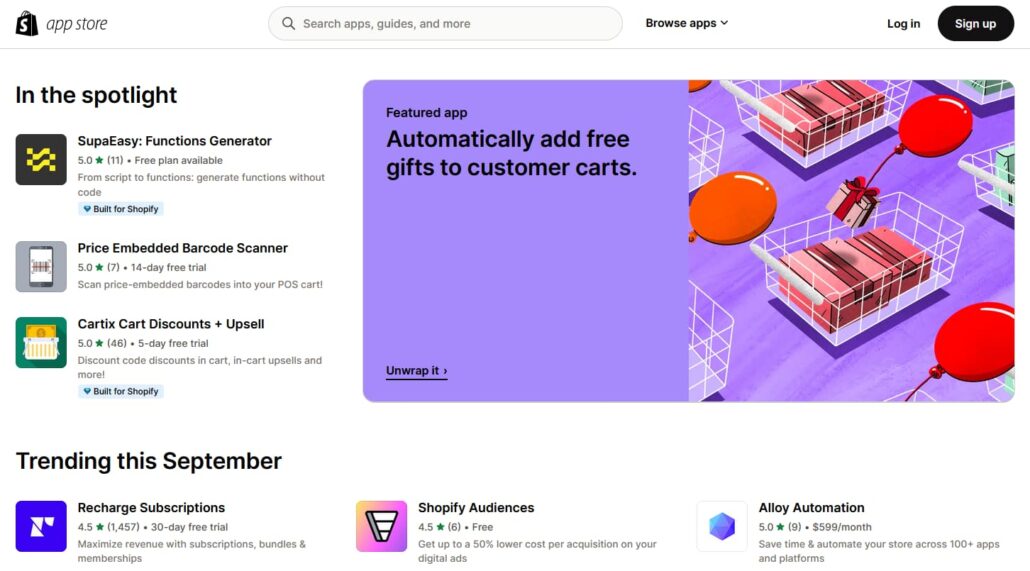
There’s no limit to the number of stores that can use a publicly listed Shopify app, but they must first get approval from the vendor.
Commonly Asked Questions on Shopify App Development
What exactly is a Shopify app?
A Shopify app is essentially a standard web application. Developers have the freedom to build these apps using their preferred tech stack on their personal computers, and they can host them on their own servers. The distinguishing factor in Shopify app development compared to regular web app creation is the use of official Shopify APIs.
Is there a particular technology stack needed for Shopify development?
There’s no specific set of programming languages, frameworks, or libraries required for developing Shopify apps. You can select from Ruby, PHP, React.js, or even plain JavaScript. However, it’s worth noting that Shopify is fundamentally a Ruby-based platform.
What are the primary advantages of custom Shopify apps?
While the official Shopify app store offers public apps for various needs, there may be instances when none of these suit your business requirements. This is where the main benefit of a custom app comes into play: it’s tailored to your unique business needs. Furthermore, custom apps offer the following benefits:
- Exclusive Ownership: A custom app is solely yours. All its components, including images, source code, etc., are your exclusive property.
- Scalability and Enhancement: As your business expands, you might find that a public Shopify app cannot meet your growing demands. The usual solution with a public app is to find and install a similar but more powerful app, which costs more time and money. With a custom app, you simply contact the Shopify app development team to scale up the app or add new features, saving time and effort.
- Immediate Support: You can always rely on prompt assistance from the Shopify developers who created the app.
- Top Quality: Since the app is designed specifically for your tech stack, you can be sure that the development team invested sufficient time and effort to thoroughly test it.
Where are Shopify apps hosted?
Once developers create a Shopify app, they host it on a server of their choice. The app is then connected to an online store using the Shopify REST API.